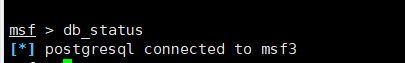centos安装msf的一个笔记
以前都是使用kali的msf,没有自己安装过,现在我使用centos系统,了解一些安装过程。百度了一下安装的教程,跟着操作了一下。有一些坑。
第一步、下载包
wget https://downloads.metasploit.com/data/releases/metasploit-latest-linux-x64-installer.run
给予这个包执行的权限:chmod +x metasploit-latest-linux-x64-installer.run
运行这个文件./metasploit-latest-linux-x64-installer.run
之后基本回车就可以,有选择y/n的选y。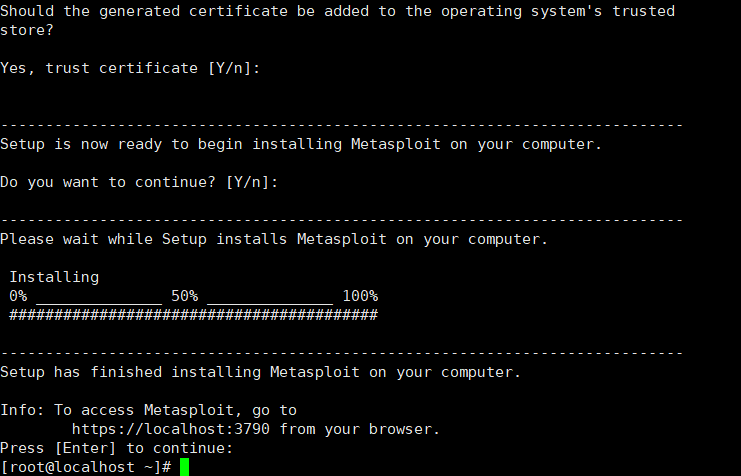
第二步、安装postgresql
由于msf需要使用postgresql,所以需要安装并配置它。这里是真的坑。搞得我还原了几次系统。
首先安装postgresql-server这个包:yum install -y postgresql-server
安装完就开始配置了
初始化数据库:
1 | [root@localhost ~]# postgresql-setup initdb |
创建msf用户和msf数据库:
创建用户 msf,密码msf,数据库msf,赋予登入权限
1 | postgres=# create user msf with password 'msf'; |
\q可以退出postgresql命令。
修改配置文件 ,否则无法登录数据库:1
2
3[root@localhost ~]# find / -name pg_hba.conf
[root@localhost ~]# vi /var/lib/pgsql/data/pg_hba.conf
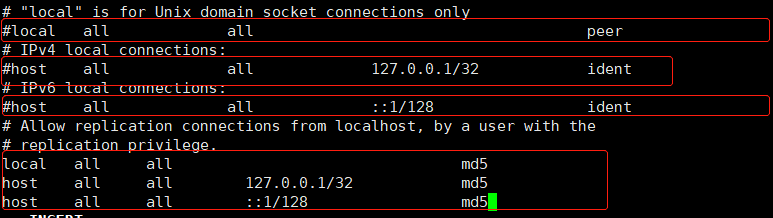
【注意】现在必须重启数据库:
1 | [root@localhost ~]# su - postgres |
现在切换到root用户
使用这条命令查看新创建的用户是否可以连接数据库:
[root@localhost ~]# psql -U msf -d msf -h 127.0.0.1 -p 5432
可以连接,进行下一步:
查找msf的数据库配置文件,并修改配置:
1 | [root@localhost ~]# find / -name database.yml.example |
更改配置为:1
2
3
4
5
6
7
8
9development: &pgsql
adapter: postgresql
database: msf
username: msf
password: msf
host: localhost
port: 5432
pool: 200
timeout: 5
完成配置,重启metasploit与postgresql 即可完成数据库配置