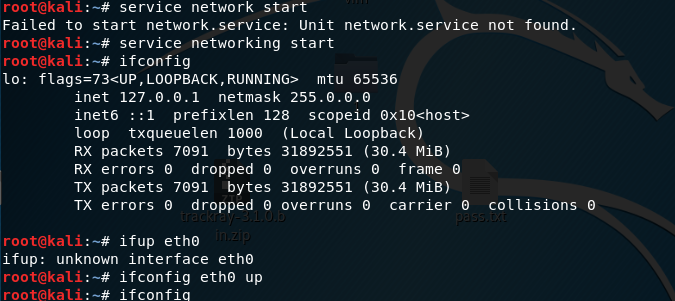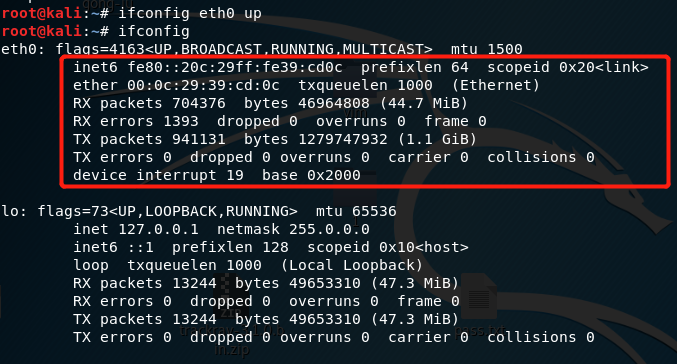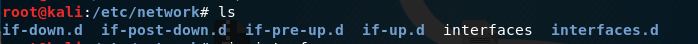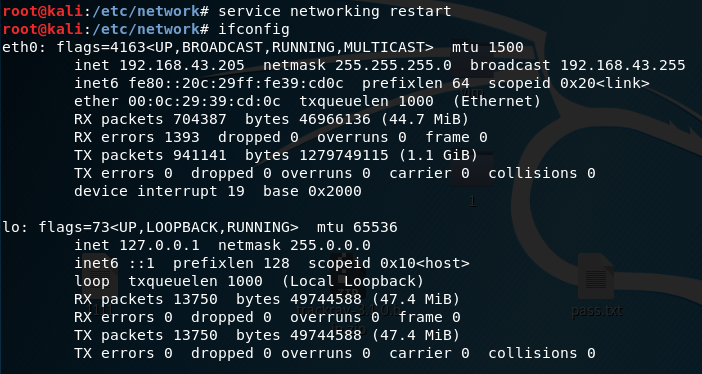kali linux网络配置
使用虚拟机时,我喜欢使用挂起,然后再次开启时,有时会检测不到网络,这个就很烦了。
使用命令service networking restart还是没有用。
现在解决了这个问题,我来做个记录。
由于kali在network服务的interfaces文件中没有加入我使用的网卡。所以无法识别。
使用命令
ifconfig,发现我的eth0网卡没有了。
猜测是网卡没有启动,使用命令ifconfig eth0 up启动了网卡,还是没有用。
没有inet4的地址,只能看到inet6,电脑右上角没有下图这个标志。
现在想到了,更改interfaces文件,文件路径为:
/etc/network/interfaces
编辑interfaces文件:vim interfaces
在最下面加入这段:
1 | auto eth0 |
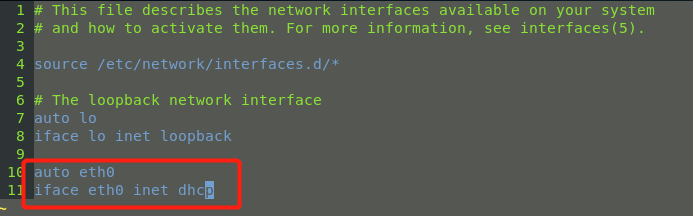
保存后,使用命令:
service networking restart网络就可以了